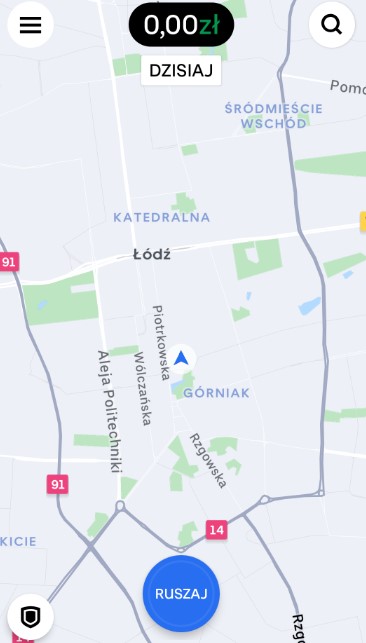Use our short guide on how to properly create an account on UBERDRIVER.
1. The first step is to download the UBERDRIVER application. You can find it in the app store on your smartphone, and its installation is free.
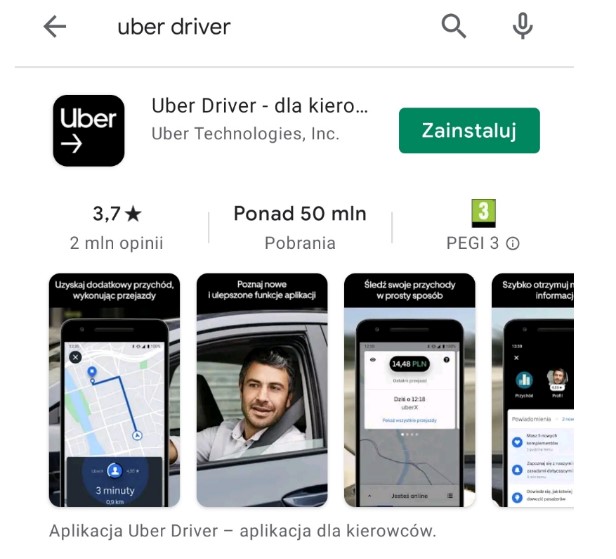
2. In the application, you need to register an account by providing your details (NOTE – the driver’s account cannot be registered with the same email address as your passenger account).
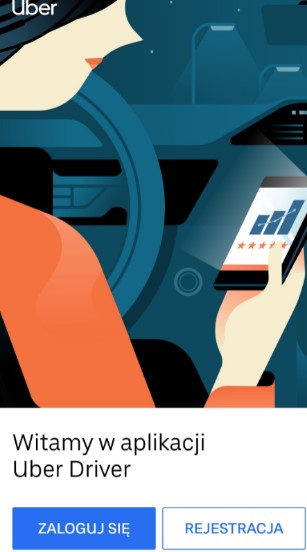
3. After entering all the information, you should select the field: Driver – I don’t have a commercial license.
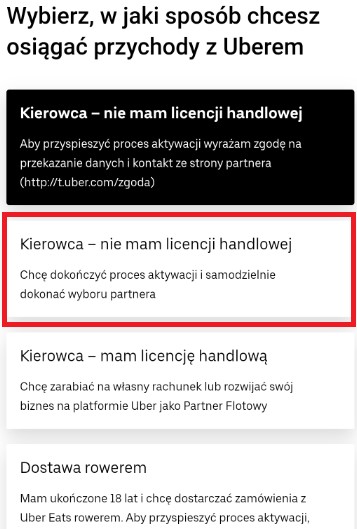
4. Next, the application will ask you to add the necessary documents, you should add each of them one by one.
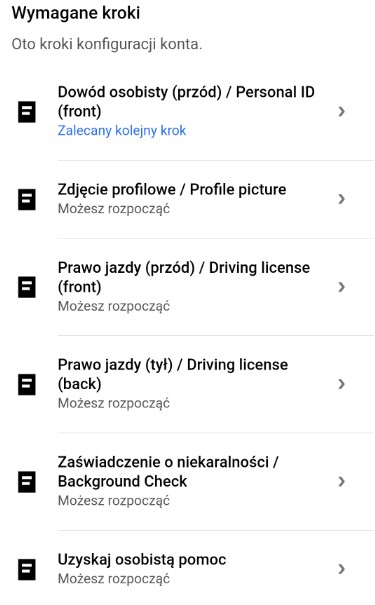
5. When you complete all the documents, call us or come to one of our offices. We will send you an invitation to join our fleet.

6. In the next step, you should go to the menu à COVID-19, there you should familiarize yourself with each topic by entering it. Acceptance of all guidelines is required.
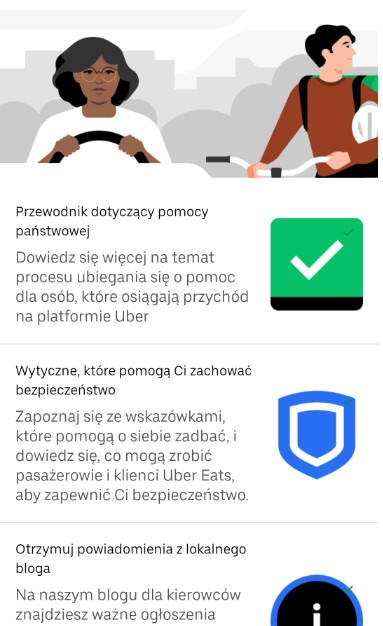
7. That’s it! From now on, you can hit the road and earn as an Uber driver!