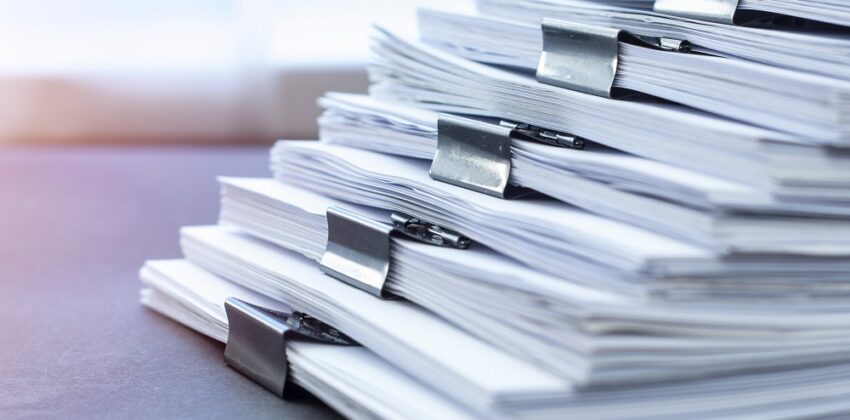In a quick nutshell: what will you learn below? If you want to handle your rental tax without stress or mistakes, this simple step-by-step guide takes you through the whole process — from calculating the tax to sending the transfer to your tax micro‑account..
What’s this really about? What is the taxes?
If you work under a contract of mandate (umowa zlecenie) and at the same time have a vehicle rental agreement (car, bike or scooter) — meaning you make your equipment available for work — then the income from rental is taxed with an 8.5% lump‑sum and you pay the tax yourself to the Tax Office. That follows from the cooperation rules and current regulations.
- Lump‑sum rate: as a rule, 8.5% for renting vehicles without a driver (PKWiU 77.11.10.0) up to PLN 100,000 of annual revenue; above PLN 100,000 — 12.5%.
- You calculate the lump‑sum on your revenue (without costs) — which means you don’t deduct expenses like fuel, repairs or service. That’s the nature of the lump‑sum tax on registered revenues (PPE).
Within your cooperation with Avalon Logistics Group, there are additional clear operating rules:
- 8.5% lump‑sum on rental revenue (as per the contract).
- Payment once a month — by the 20th day of the month following the month in which you earned the revenue.
- Tax report (amount to pay) is in your Spirit24 panel by the 10th day of the following month.
- Payment to a tax micro‑account (generate it at podatki.gov.pl using your PESEL).
- After the year — PIT‑28 return.
It’s simple: you check the report in the Spirit24 panel, make a PPE tax transfer to your micro‑account with the correct payment title — and you’re done. Watch the step‑by‑step video guide, to settle your tax the right way.

Quick glossary at a glance
- Lump‑sum for rental — a flat‑rate tax on rental, calculated as a percentage of the entire revenue, with no costs.
- PPE rental tax — shorthand used in tax transfers: Podatek od Przychodów Ewidencjonowanych (lump‑sum on registered revenues).
- Tax micro‑account — your individual account number for paying taxes (including PPE). You generate it once and always use the same one.
- PIT‑28 — the annual return where you settle the lump‑sum (including rental income).
Step by step: PPE tax — how do you pay monthly?
1. Check the report in the Avalon panel
- By the 10th day of the month after the settled month, your account will show a report with the calculated 8.5% tax.
- That’s the amount you pay to the tax office (don’t “round it your way” — transfer exactly what’s in the report).
2. Prepare your tax micro‑account
- Go to the generator: https://www.podatki.gov.pl/generator-mikrorachunku-podatkowego
- Enter your PESEL and generate the number. Save it — this is your permanent tax payment account.
3. Make a tax transfer in your bank
- Transfer type: Tax transfer (most banks have a dedicated format).
- Tax type/form: PPE — lump‑sum on registered revenues (colloquially: PPE rental tax).
- Period: select the month and year you’re paying for (e.g., 08/2026).
- Amount: enter exactly the amount from the Avalon report.
- Beneficiary: your tax micro‑account.
- Title: you can add “Lump‑sum for rental — PPE — [month/year]”.
4. Payment deadline
- Pay by the 20th day of the month following the month in which you had rental revenue (e.g., for August, pay by 20 September).
- If the 20th falls on a weekend/holiday — it’s best to order the transfer earlier so it arrives on time.
5. Keep the confirmation and watch for the annual PIT‑28
- Keep the transfer confirmation, e.g., in an e‑folder or another documents folder.
- After the year ends, prepare PIT‑28 and settle the entire lump‑sum (including rental).
How to calculate the rental lump‑sum? Simple examples
- Example 1: rental revenue in August = PLN 3,000
Tax: 8.5% × 3,000 = PLN 255.00 (you pay by 20 September). - Example 2: in the calendar year you exceeded PLN 100,000 in revenue from renting vehicles without a driver
Up to PLN 100,000 — 8.5%; on the excess above PLN 100,000 — 12.5%.
For example: PLN 110,000 per year =- 8.5% × 100,000 = 8,500
- 12.5% × 10,000 = 1,250
Total: PLN 9,750 (in monthly advances overall).
- Remember: the lump‑sum is a tax on revenue, with no cost deductions (fuel, service, tires do not reduce the base).
What exactly follows from the cooperation rules (Avalon Logistics Group)?
According to the cooperation regulations:
- You pay on your own the 8.5% lump‑sum on vehicle rental revenue (car, bike, scooter/single‑track).
- You pay monthly — by the 20th day of the month after receiving the revenue.
- By the 10th day of the month you get an automatic report in the Spirit24 panel with the amount of tax to pay.
- You pay the tax to your tax micro‑account (generator on the Ministry of Finance website — you enter your PESEL).
- After the year you file PIT‑28.
In practice: you log in to the Spirit24 panel, copy the amount from the report, make a PPE tax transfer to your micro‑account — and that’s it.
Pamiętaj, że przelew musi być zaksięgowany najpóźniej do 20. każdego miesiąca.
How to pay without errors?
1. Do you have a current tax micro‑account?
It’s important to have a current tax micro‑account. If you don’t have one — generate it in advance.
2. Did you select the PPE tax type in the transfer?
When making the tax payment, choose the PPE tax type in the transfer. This matters so the office books your payment correctly.
3. Did you enter the correct period (month/year)?
Always check you entered the correct period (month/year). Period mistakes are the most common reason for notices and having to file explanations at the office.
4. Does the amount match the Spirit24 report?
The amount due must match the amount in your Spirit24 report. Don’t round the amount on your own.
5. Did you order the transfer early enough to arrive no later than the 20th?Remember, the transfer must be posted no later than the 20th of each month.
Remember, the transfer must be posted no later than the 20th of each month.
6. Have you collected the transfer confirmations?
Keep the confirmations for your monthly payments — they’ll be helpful for your annual PIT‑28.
7. Does the 8.5% flat rate always apply?
For renting vehicles without a driver, the rate is 8.5% up to PLN 100,000 of annual revenue and 12.5% above that limit. In your cooperation, you receive current 8.5% calculations in your Spirit24 account — if you’re approaching the threshold, consult the matter (e.g., with an accountant or Avalon Logistics Group support).
8. Can I deduct costs (fuel, repairs)?
No, you can’t deduct costs like fuel or repairs — the flat rate is a tax on revenue, and costs don’t reduce the base.
9. What if I had no rental income in a given month?
If you had no rental income in a given month, you don’t pay an advance for months without income. You only make payments for months when income occurred (check the report in the Spirit24 panel).
10. What if I’m late with the payment?
If you’re late, settle the arrears as soon as possible together with late‑payment interest (PPE tax bank transfer). For good measure, you can file a voluntary disclosure (czynny żal). If in doubt — contact the office or an advisor.
11. Do I have to file any monthly returns?
No, you don’t file monthly returns; each month you only make the PPE payment;
-
- the annual return is PIT‑28 (after the year ends).
12. How do I settle the annual PIT‑28?
To settle the annual PIT‑28, collect your totals for revenue and payments made during the year. Data from Avalon Logistics Group reports makes this much easier. Fill out PIT‑28, indicate rental income taxed with the flat rate, and include the monthly payments. Keep the UPO (official confirmation of receipt).
Good practices — so the PPE tax doesn’t keep you up at night
- Set recurring reminders for the 10th (check the report) and the 18th–19th (order the transfer).
- Make the transfer from a private account tied to your PESEL to avoid doubts on the tax office side.
- In the transfer title write: “PPE — lump‑sum for rental — [month/year] — PESEL”.
- Once a quarter, check your year‑to‑date revenue to see whether you’re nearing the PLN 100,000 threshold (any amount above it will be at 12.5%).
- Save all documents: Spirit24 panel reports, transfer confirmations, annual PIT‑28 UPO.

How does cooperation with a certified Avalon Logistics Group partner help?
- Automatic report by the 10th in your Spirit24 app account — you know exactly how much to pay and when.
- Consistent rules — the regulations clearly state: 8.5% lump‑sum, deadline by the 20th, PIT‑28 after the year.
- Support and tidy paperwork — you keep everything in one panel, which makes settlements and audits simpler.
- Certified fleet partner — working with a trusted, certified entity means fewer errors and more predictable payouts. Choose Avalon Logistics Group.
The biggest mistakes with lump‑sum payments and how to avoid them
- Mistake: sending a regular transfer instead of a tax transfer.
How to avoid: in your bank choose the dedicated “Tax transfer” format and select PPE. - Mistake: mixing up the settlement period (e.g., 07/2026 instead of 08/2026).
How to avoid: always check the month in the Spirit24 report and in the transfer. - Mistake: doing your own rounding.
How to avoid: transfer the exact amount from the report. - Mistake: no micro‑account ready in time.
How to avoid: generate it right away and keep it saved in your notes. - Mistake: forgetting the PIT‑28 after the year.
How to avoid: set a calendar reminder and prepare documents in advance.
Mini‑guide for the courier (phrases you might find handy)
“taxes” — when you’re looking for general rules and rates.
“PPE taxes” — when you want to know how to book the payment and which transfer type to pick.
“how to pay PPE tax” — practical step‑by‑step instructions, bank transfer formats.
“lump‑sum for rental” — articles on monthly advances and the annual PIT‑28.
Summary
Settling the income tax on a courier’s vehicle is truly simple if you follow four steps: check the report in the Avalon panel (by the 10th), make the PPE tax transfer to your micro‑account (by the 20th), collect confirmations and file the annual PIT‑28. Remember that the lump‑sum is a percentage of revenue — with no costs — and when annual revenue gets high, the 12.5% rate may apply to the excess. Follow the checklist above and taxes will stop being your problem.
What matters?
The information reflects the situation as of January 2026. If you’re unsure about thresholds, rates or classification (PKWiU), check the current regulations or consult an accountant.